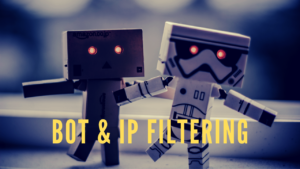In this video, I want to explain the full capabilities of Shorty, and why we think that it’s the best WordPress link cloaking plugin.
Some of the features I explain here:
- Using a prefix for tracking – Adding a prefix will help avoid conflicts with other WordPress plugins, or posts and pages that share the same URL.
- Using a custom domain – With Shorty, you do not NEED to use the same domain as your WordPress blog. Not everyone has a short WordPress blog URL, and as a result you cannot have short cloaked links as well. You can register your own domain name, and use it for your tracking. I will explain more about this in a separate video.
- Uptime monitoring – You can se how often you want Shorty to test your links and determine if they are offline. Unless you have a very powerful server, you can just leave this at the default settings of 10 minutes. When a site you are promoting is not accessible within the 10-minute window, you will receive a notification from Shorty
- Currencies – Shorty allows you to set your own currency, while most WordPress cloaking plugins allow US dollar only.
- Duplicate ClickID handling – This determines how your conversions should be treated. If you want to track multiple conversions, you can set it here to count duplicate conversions with the same click ID.
- Duplicate reference ID handling – A reference ID can be passed to Shorty to make sure you do not count duplicate conversions. I highly recommend that you use a unique ID (transaction or, invoice number etc) to ensure you record conversions accurately.
- User access levels – This allows you to have multiple users for Shorty, tied to the WordPress user management and roles. I will also explain about this in a separate video.
- Viral bar – You can customize the appearance of the bar that appears in cloaked affiliate links.
- Advance settings – Lots of options to help you tailor your tracking to match Google Analytics or other software you may be using. When you set this up correctly, there will not me much difference between the data you get in Shorty, and any other link tracking or cloaking platform.
There are more videos for you in the tutorials section, from the most basic to intermediate stuff. We also have blog posts for specific examples with different affiliate platforms.
If you do not have a copy of Short yet, go ahead and read why Shorty is the best WordPress cloaking plugin for marketers..