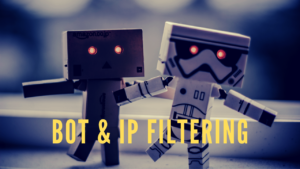What is a Postback URL and how can it help you become a better marketer? In this post I’m going to give you an overview of postback URLs, postback tracking, and how to get started with our postback tracking software for WordPress.
When it comes to tracking sales in third-party software like Shorty, the most popular method is using tracking pixels. A tracking pixel is simple and widely supported, but it has limitations.
What limitations?
 Tracking pixels depend on cookies.
Tracking pixels depend on cookies.
When someone clicks on your link, a cookie is placed on the oser’s computer. This cookie is critical to the process, and your affiliate network needs this cookie to credit the commissions to you.
Today most people use a desktop, laptop, tablet AND mobile device to access the internet. A cookie in their laptop does not carry over to their mobile phone, and vice versa.
In other words, tracking pixels only work when the sale happens on the same device a cookie is placed in. If a buyer clicked on your link while using the mobile phone, but completed the sale on their laptop, you do not earn a commissions because the cookie is in the wrong device.
This is why postback URLs are becoming more popular, since they do not need cookies to work.
Example of Postback URL in Shorty
Here’s how a basic postback URL looks like in Shorty, before you input the correct parameters:
https://www.shortywp.com/srty/postback?gt=LEAD&ctid=&gn=&gv=&rid=
By itself, this postback URL doesn’t work. You need to figure our what parameters are used by the affiliate network you’re working with, and put them in the correct place. This can be difficult to do if you’re new to the idea of postback tracking.
The good news is, there is drop-down menu where you can just select the affiliate network or platform, and get a postback URL you can use right away. Here’s how that looks like:
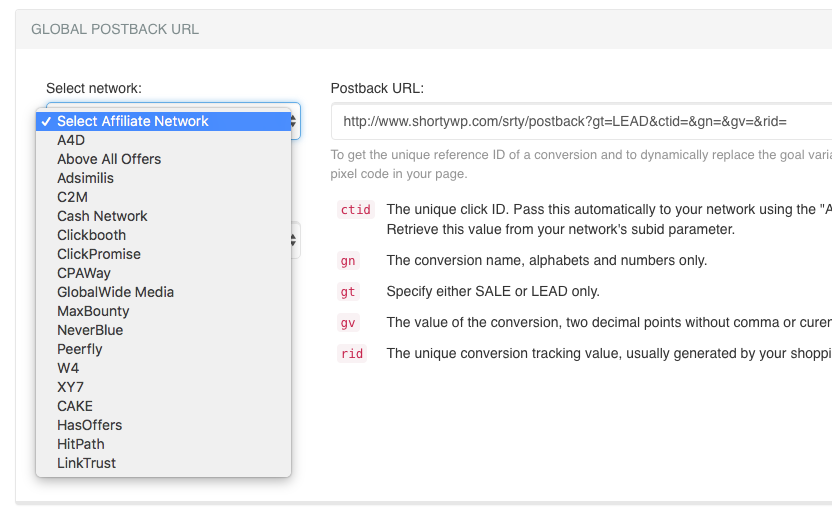
So let’s say you select “HasOffers”, a very popular platform that is used by networks like Markethealth and many others.
Now you get a completed postback URL:
https://www.shortywp.com/srty/postback?gt=SALE&ctid={aff_sub}&gn=hasoffers&gv={payout}&rid=In your affiliate network, again taking Markethealth as an example, find the place where you can place your postback URL, and put this URL in:
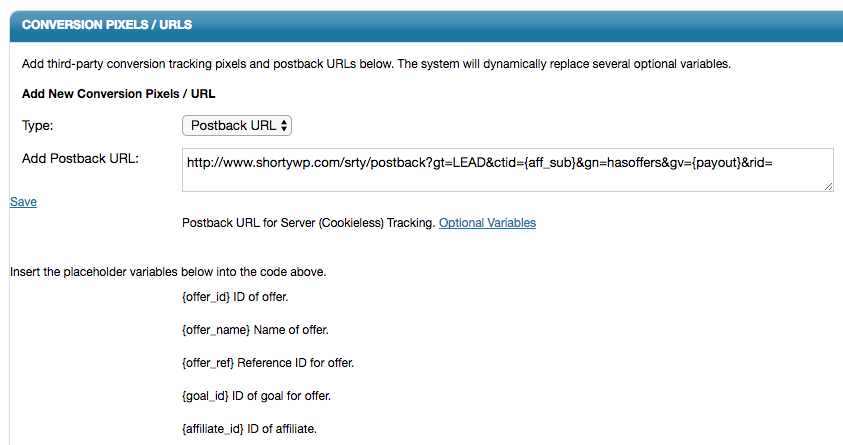
You will notice that a static text of “hasoffers” is used for the goal name. This is just to simplify things. You can replace this with {offer_name}, and you can add rid={transaction_id} to the end to also get a transaction ID if you want it.
Either way, the given postback URL should already work since the most important parameters, {aff_sub} for click tracking, and {payout} for value, is included.
This example shoudl work for all other networks. The two most important parameters is what you need to figure out. Some affiliate networks have great documentation for this, others do not. You really need to ask your affiliate network.
The Other Half of Postback URL Tracking
What I’ve shown you so far is only one part of postback URL tracking, where your affiliate network’s server will pass two important values to Shorty, and that information will be recorded as a conversion.
The other half of the equation is passing the correct click tracking value to your affiliate network, in this case the {aff_sub} parameter. Other affiliate networks use different parameters, and you need to know what it is.
In Shorty, we’ve made this much easier by giving you a dropdown list to choose from every time you create a tracking link:
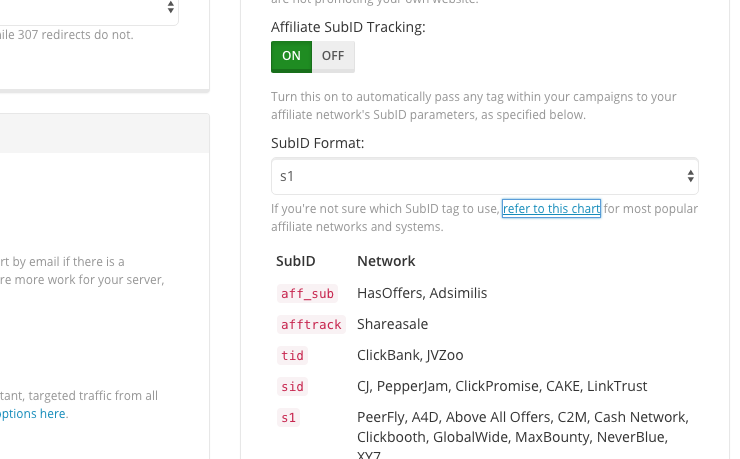
All you have to do is turn on Affiliate Tracking, and select the correct click tracking parameter. You can refer to the table if you’re not sure.
NOTE: The click tracking parameter may be different in an affiliate network’s incoming tracking and outgoing postback URL. Check with your affiliate network.
So now every time a click is logged for your tracking link, the click ID is passed on to the affiliate network all the way to the destination URL, like this:
http://www.example.com/?aff_sub=123
Whena conversion happens for a $10 offer, the HasOffers platform will send the postback information like this:
https://www.shortywp.com/srty/postback?gt=SALE&ctid=123&gn=hasoffers&gv=10.00&rid=
Shorty will record that as a new conversion:
- Goal type (gt): Sale
- Click tracking ID (ctid): 123
- Goal Name (gn): hasoffers
- Goal Value (gv): $10.00
You will be able to see the conversion in your reports. You will also be able to edit every single details of the conversion, or delete it.
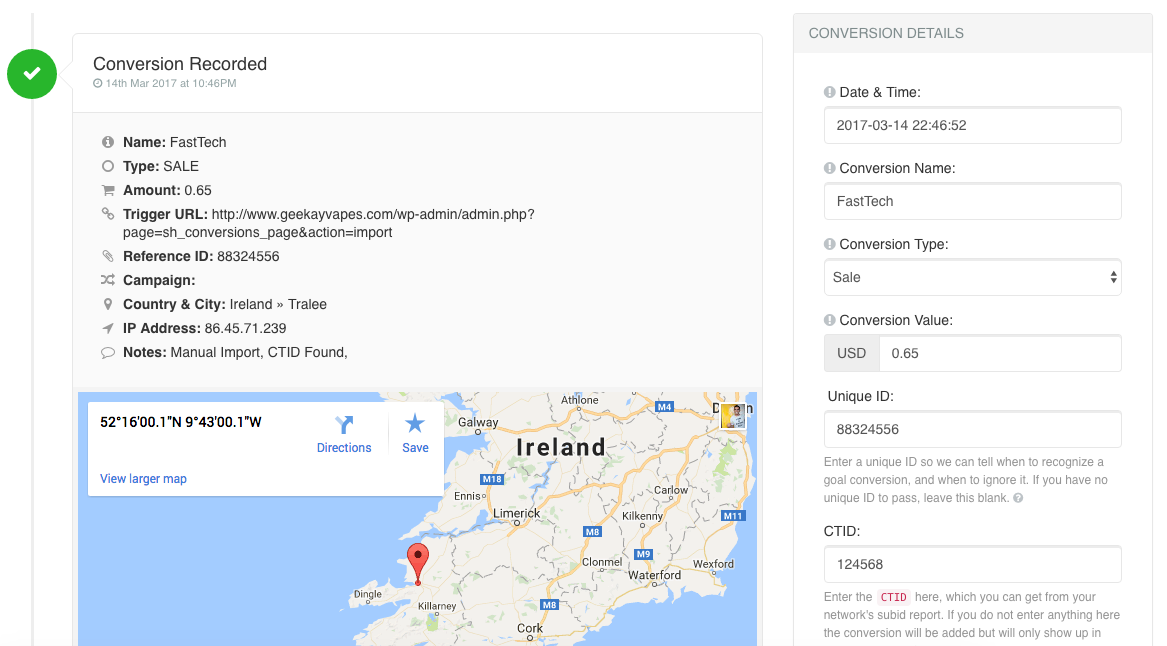
And that’s basically how postback URL tracking works in Shorty. Again, please take a look at our video tutorials for more information on postback URL, tracking pixels and other tracking tools.
Postback URL Problems & Solution
If you want to take advantage of postback URL tracking with a solid, time-tested software for WordPress, signup for Shorty today. If you do not want to use a WordPress blog as the backend, you may alway want to try LinkTrackr, our hosted solution that also has similar postback tracking software.
Postback tracking may take some time to get it right. Our postback URL tool can be used with any platform or network. However, it its not in our drop-down list, you’ll need to figure things out for yourself.
We know that this can be confusing, that’s why with Shorty we give you the option of “Premium Support”. Make sure you choose this add-on, and we’ll get on Skype or WhatsApp with you to help you get your postback URL working.