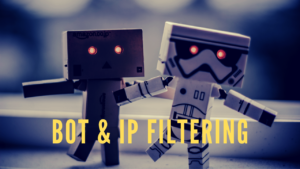In this video, I want to give you an overview of Shorty, and how it works. Basically, Shorty is a WordPress plugin for shortening long affiliate links, and redirecting links while capturing lots of important data that the affiliate networks do not provide.
There are three core features:
- Cloaking – “Cloaking” is just another term most people use for redirects. When you cloak a link, you shorten it and get a “redirect link” from Shorty that you can use in your campaigns. All traffic that is passed through your “redirect link” or “cloaked link” get tracked by Shorty. Important information like date, time, IP, country, city and device is collected automatically.
- Conversions – The second part of the puzzle is conversion tracking. Shorty helps you track sales, leads and affiliate commissions on your WordPress blog, partner sites, as well as all the major affiliate networks. With tools like SubID tracking, pixel codes and postback or S2S, it’s easy to tracks your results across many different sites and platforms.
- Reporting – All that data is useless unless you can view it in the form of meaningful reports. Shorty gives you tons of reports, from overall performance to the performance of an individual link. With these, you can fine tune your marketing and advertising.
In this video, I also explain the Shorty user interface, how to navigate, and how to get to the information you want. For example, how to find a specific conversion in the conversion reports page.
I also give you an overview of the postback tracking and pixel tracking features. Next, I explain about the settings page and give you a short overview of it. Finally, I show you how to enter your Shorty license key and update the licence.
There are more videos in the tutorials section, and we provide full support for you to get started. If you do not have Shorty yet, do take a look at our features, and what makes us the best cloaking plugin for WordPress.