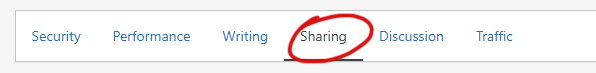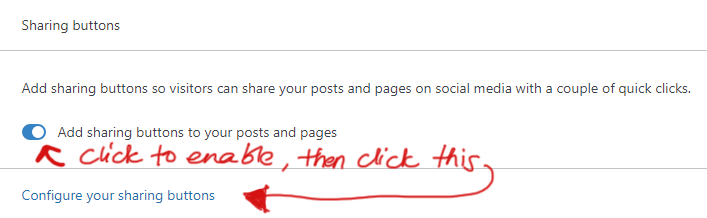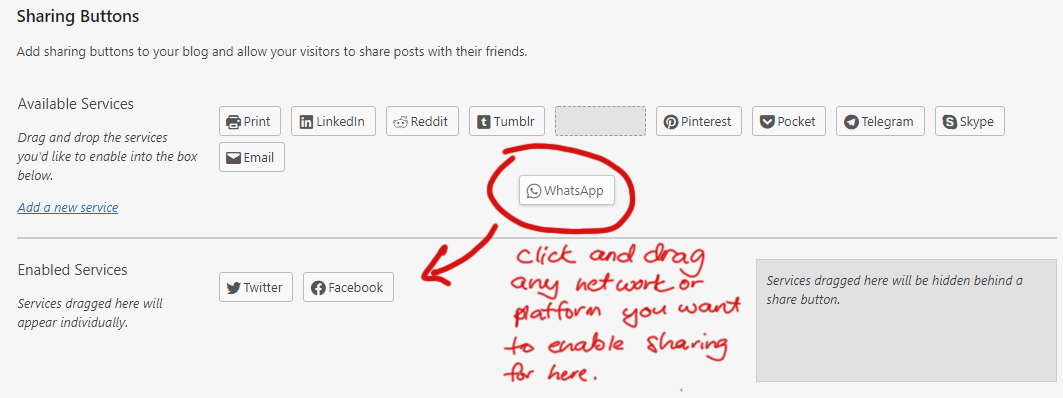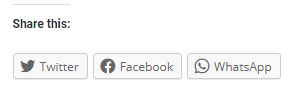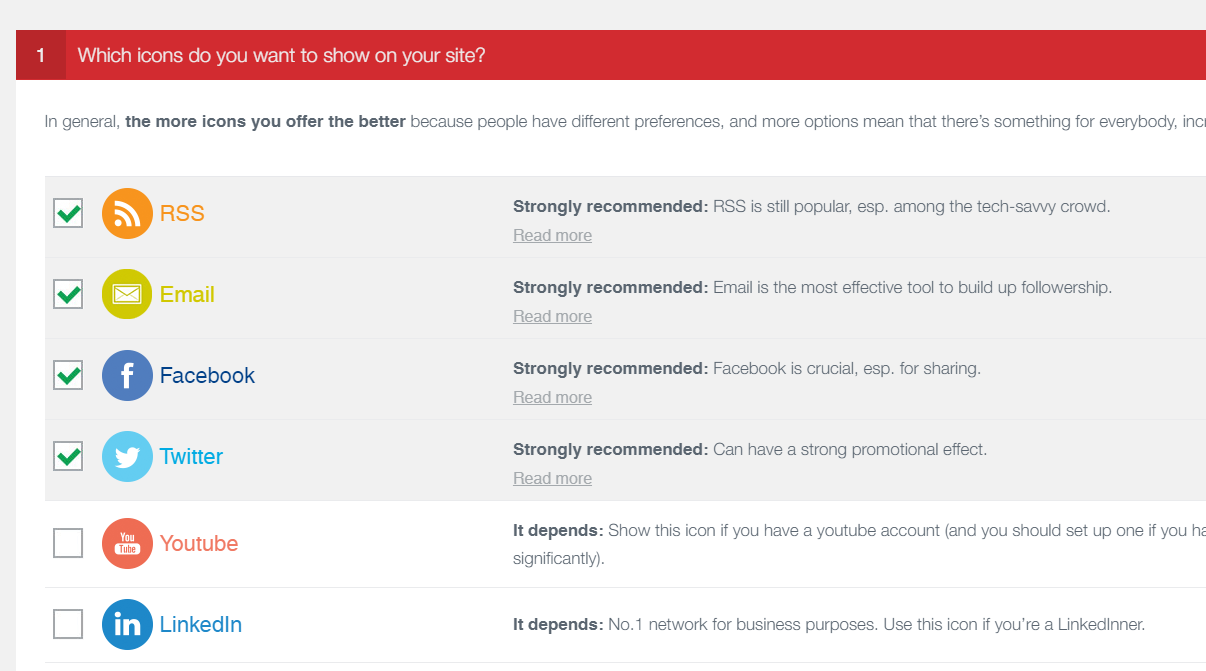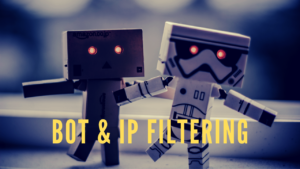Social media has become a part of our daily lives to a point where most people use it unconsciously. It is a great way to quickly find out what’s going on with family and friends, and also a great way to share some of your own. It makes sense then, that making it easy for others to quickly share your site contents will help boost traffic to your site. Adding social media sharing icons to your WordPress, such as on your posts and navigation menu, allows your readers to do so effortlessly. But how do you add social media icons to your WordPress site?
Plugins, of course!
Best Plugins For Adding Social Media Icons
Out of the many different plugins available, here are a few standout options that you can’t go wrong with.
You might recognize the first option, and may even have it installed for a different reason. Jetpack is a well-known plugin that has been around for about a decade, which attests to its reliability. Let’s dive in a little deeper on each option.
Jetpack – Easily Add Social Media Icons To Your Posts
Jetpack was initially popular for its stats tracking feature. However, the plugin has evolved over the years and now comes with a suite of useful features, including social media sharing.
It is easily one of the best plugins for adding social media sharing options on your site since you’ll most likely want to have the plugin installed for its security and tracking features in the first place.
Once you have the plugin installed, go to Jetpack’s settings page and you should see the following options shown:
Go to the “Sharing” option. There are a few options available here that you may want to look at, but right now we just want to enable the Sharing Buttons feature.
Once enabled, you’ll be able to click on the “Configure your sharing buttons” option right underneath, which will then take you to a new settings page. You can click and drag the available social media platform options to enable them. You can also choose to group up lesser-used platforms under a single share button as to not create clutter. The option to do this lets you display the prominent platforms without drowning them in a sea of icons, but also lets you cover more niche options that may be relevant to your audience.
A beauty of this plugin is the ability to share to instant messaging apps, with the popular ones like WhatsApp and Telegram being default options you can immediately use. Considering the popularity of content consumption on mobile devices, it makes perfect sense that more are sharing through instant messaging as well. It’s still an underutilized feature on content sites, but one that is really important.
The end result would look like this:
Social Media Share – Extensive Social Media List
Alternatively, you can also check out the Social Media Share Buttons Popup & Pop Up Social Sharing Icons plugin. The plugin has an extensive list of networks and platforms you can select from, including Discord and Twitch.
Using the plugin is really simple, it’s designed really intuitively and lets you get set up within minutes. You can customize the icon’s looks and if you want to show numbers of likes, retweets, etc. This is a great option if you want something that looks good but is easy to use. This WordPress plugin also lets you add the social media icons to your navigation menu via a widget.
However, most networks are locked behind a premium version of the plugin. At the time of writing, the premium version costs $29.98. If you need to add these social media icons to your page or menu, this may be a worthwhile investment.
You can do a lot even with just the free version of Ultimate Social Media Icons. Major platforms like Facebook and Twitter are part of the free version, so chances are you won’t find it lacking.
Sassy Social Share – Lots of Customizability
Sassy Social Share is a simple and effective plugin that lets you add customized social media icons to your WordPress. You’ll be able to adjust the shape of the icons (round, square, rectangle), size, color, and more. There is a live preview for the icons as you adjust and customize them to your liking, which is a huge plus. This means you can easily see how the icons will look without actually refreshing the page to see them.
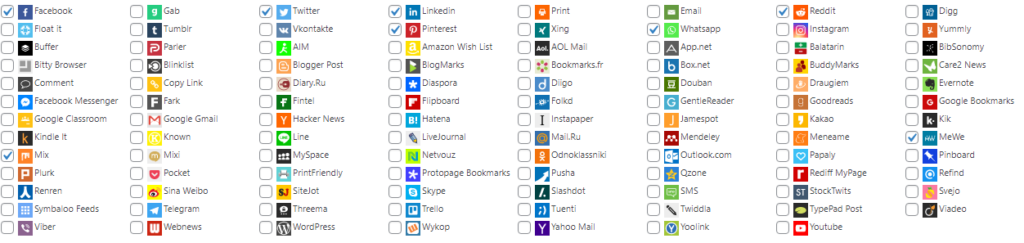
The customization options already let you create great-looking icons to match your site, but you can go a step further. You can also make use of custom CSS codes and this allows you greater control over the look and feel of the icons.
Simple Social Icons – Add Your Social Media Pages
Simple Social Icons is as the name suggests. It’s a simple plugin that lets you add social icon widgets on any of your navigation menu, sidebar, and footer. Unlike previous plugins, however, the point of this plugin is to show off your own social media pages.
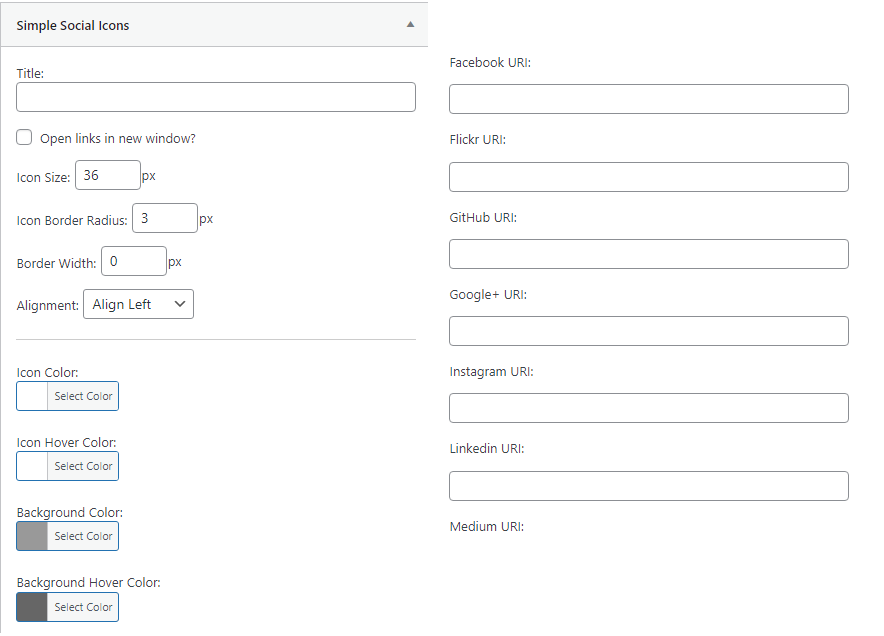
Once enabled, you’ll see the Simple Social Icons widget when you go to your Appearance > Widgets page. Just click and drag the widget to any of your menu/sidebar/footer and you’ll be able to simply enter your social media links.
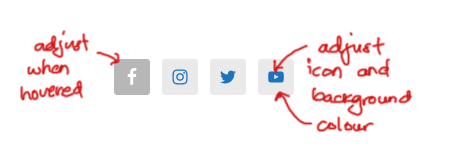
The customization option may be limited, but it’s simple enough to adjust the colors to match any theme you’re using.
Social Share Icons
Our final plugin on the list is Social Share Icons. The plugin is free to use with a “pro” version that unlocks more styles and networks. Plugin setup is an intuitive 3-step setup, with more options available if you wish to adjust them.
You can choose to animate or even shuffle the position of the icons every time the page loads or by every few seconds.
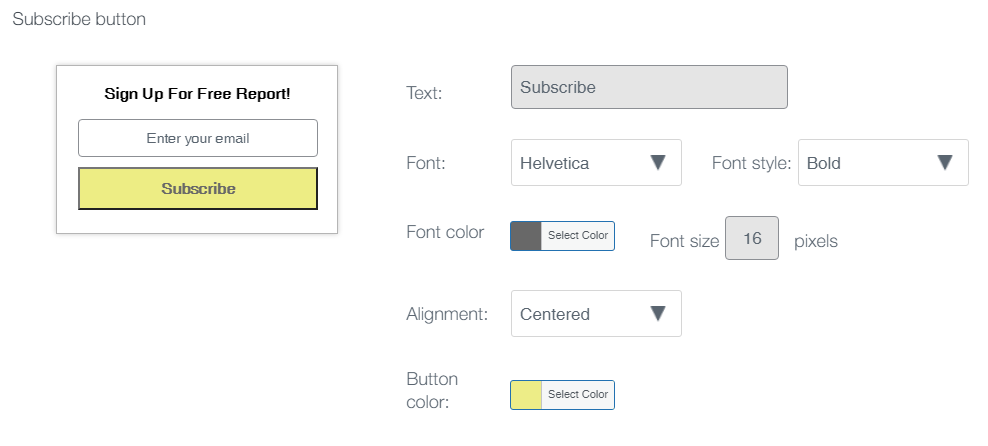
The best part about Social Share Icons is how the plugin also lets you create and show a subscription form, something many struggle with.
In Conclusion
Social media is important. Whether it’s to get your readers to share and spread your content or to turn your readers into subscribers, there’s really no reason not to add and display these social media icons on your WordPress site. We have tried and tested all the plugins listed here, and depending on what you need, you can pick any or combine multiple plugins to suit your site.