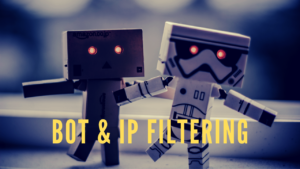Cuelinks conversion tracking is possible with Shorty, and works very similar to Clickbank conversion tracking.
At the core, Cuelinks supports SubID tracking, using the “uid” parameter. With this simple feature, and the import features in Shorty, you can tracks your Cuelinks affiliate performance in one central dashboard along with all your other marketing activities.
So how do you do it?
Step 1: Enable Affiliate Tracking & Choose UID
The first thing you need to do is enable affiliate tracking with CueLinks. One built-in tool CueLinks provides is the ability to use Sub IDs (user-defined parameters) similar to the ClickBank, JVZoo and Shareasale methods. However, the exact parameter they use is UID.
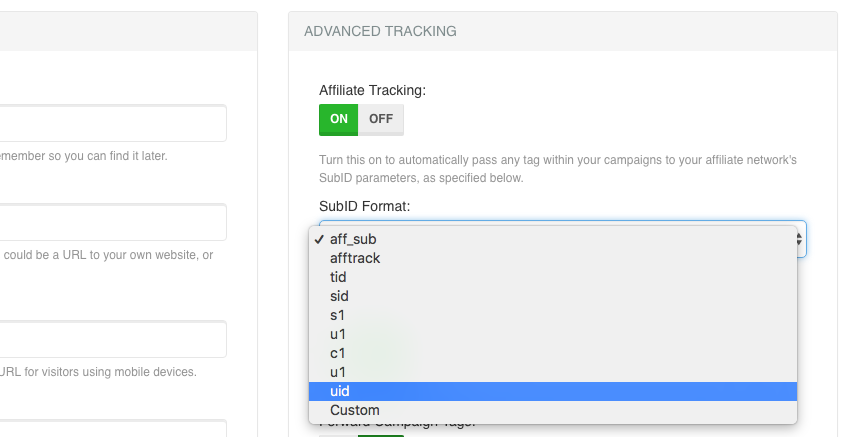
Once you have enabled this and selected the UID parameter, Shorty will automatically add ?uid=xxxx to the end of every click. The actual “Click ID” will be added of course instead of xxxx, and this helps Shorty identify the source of the conversion down to the click.
Step 2: Test Out Your Links & Promote
Next, test out the affiliate tracking by clicking on your masked / cloaked link in Shorty. When it redirects to the landing page or affiliate website, you will see the actual Click ID (number) being appended in the browser’s address bar.
Sometimes this may not be visible due to some scripts that hide URL parameters, but in most cases you will be able to see the actual Click ID in action. Now all you have to do is wait for a conversion to happen in CueLinks.
Step 3: Import Your Affiliate Report Into Shorty
When you have recorded conversions, download your affiliate report from CueLinks and import them right away (do not open the file) into Shorty. You can go to the Conversions tab and click on “Add / Import Conversions”.
Your should see an option to use a predetermined upload format for CueLinks.
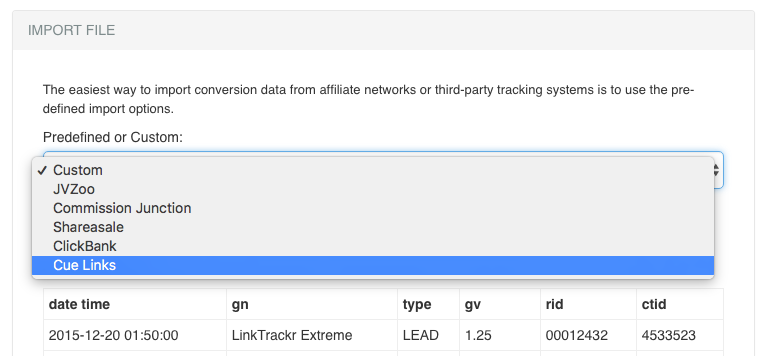
It’s important to remember NOT to open of modify the file in any way, or the predefined import feature will not work. Even if you did not modify the file, just opening it may cause your computer to change or modify the data without your knowledge.
Once the file has been imported, you will see a confirmation table with all the valid and invalid conversion data. Some rows without any Click ID will turn up RED. However, you can choose to manually import them anyway.
Once the import is done, you can view your reports or modify a conversion. You can also track it back to the originating link, ad or campaign in Shorty. Unless CueLinks provided support for more advanced third party tools like pixel tracking or postback (2s2) tracking, this manual method is the only one available for affiliates.
Check out Shorty today to see how you can track your conversions on CueLinks, other affiliate networks, or even sales and leads on your own website.